Your Information Technology (IT) is arguably the most important asset to your business. If it’s going well without hiccups, chances are you don’t give it a second thought. But when it goes wrong, through system failure or a cyber threat, then these instances can be catastrophic.
Modern businesses face many IT challenges because they’re reliant on IT (information technology) like never before. We use IT to promote our businesses, communicate with customers, collect orders, process them and even support them. With so much data being collected and stored, it’s vital that businesses ensure this data and networks are secure from cyber-attacks and data breaches.
Whether you’re looking to invest in your business IT, or looking for a supplier to conduct your annual IT audit, then it’s important to have a good understanding of what an IT audit is.
This guide has been put together to help you better understand what is an IT audit? We’ll be uncovering everything you need to know, including:
What is an IT Audit?
Quite simply, an IT audit is an examination and review of all your IT systems, management, applications, operations and data use. Generally speaking, IT audits focus on the evaluation of IT controls and processes to ensure that data integrity is maintained, and corporate assets are protected.
However, as IT consultants we use IT audits to evaluate everything from hardware (printers, phones and laptops), to specific applications being used, in order to determine how your systems can be improved for efficiency as well. These may also be referred to as Network Audits. But we’ll get onto this.
Essentially, in addition to your annual IT audit, any area of your IT infrastructure can be evaluated. It just depends on what your main objectives are.
What is the primary purpose of an IT Audit?
The main objectives of an IT Audit are:
- Understand and review the current processes in place to secure company data
- Determine the risks to company data and assets to minimise risks
- Check that IT management processes are compliant with IT-specific laws, policies and industry standards
- Safeguard assets
- Test the reliability and integrity of information/data
- Identify IT inefficiencies in systems and management and determine ways in which this can be improved
- Update existing policies around data processing and security
- Understand where investments should be made.

What does an It Audit assess?
To some extent, this will depend on your particular objectives. However, a comprehensive IT audit will assess most aspects of your business, including the hardware and software, processes, policies, IT managers, personnel, remote workers, incident response policies and cyber security.
IT or network audits may be referred to indifferent ways or concentrate on examining key elements of your network. At Charlton Networks, we audit all areas of IT. Including networks, hardware, software, telecoms, cloud technology, server, infrastructure, users, devices, websites and business processes.
why do you need an it audit?
There are a number of reasons why IT audits are important. We’re going to look at individual situations or key areas and explain how an IT audit can help.
Businesses are Merged or Acquired
IT audits are useful for business mergers and acquisitions. An audit will provide a full scope of technology and IT processes giving businesses better insights and overviews.
To Protect Your Business From Cyber Attacks
Cyber-crime is arguably the biggest problem that businesses face. Data breaches can occur in the form of direct cyber attacks or security breaches which can result in hefty fines or ransoms.
An IT audit can help in a number of ways. Firstly, an IT Audit can identify existing staff policies and whether these are being adhered to. For example, do your staff know not to open links from suspicious emails, or give out login information? Can they identify a phishing email? An audit can determine whether staff need further training or policies need updating and refining.
An Audit can also identify whether your existing software and hardware is in need of an update. Software in particular is updated regularly to patch known problems. New, more advanced software is always being developed in response to more sophisticated cyber attacks and insecurities. This is why we recommend regular IT reviews.
What would you do in the event of an attack? IT Audits highlight these knowledge and process gaps and recommend key requirements. This can help you to develop a separate IT Risk Management and recovery plan to minimise downtime.
Minimise Downtime
It’s always better to be proactive, rather than reactive. This is why your IT security should be regularly audited. Because audits identify areas of weakness in your IT infrastructure, and Data Security management requirements are evolving so quickly, a regular review helps you to stay on top of the latest threats and technology.
To some extent that can be mitigated by having a good managed IT service provider. Not only can they ensure that technology is kept up to date but they can also schedule and carry out detailed audits, ensuring you’re always well-protected.
Understand Where Investments are Needed
IT Managers can often find the decision of how and where to spend their budgets difficult. IT Audits can be used to identify priority areas. Knowing which areas need improvement or upgrading can really help to understand priority areas and also help to justify a budget increase.
To Identify/Solve Problems
If there is an ongoing problem or inefficiency an IT audit will uncover it. We’ve seen internal departments blame each other for problems but often it’s the process or software that’s at fault. An IT audit will uncover the problems and recommend solutions.
Changes in Technology
As businesses grow the technology gets changed and added to. Over the years IT systems and hardware can be become obsolete and may need changing. Similarly, when staff move on they may take knowledge with them leaving the rest of your team drawing a blank.
Ensure Compliance and Standards
Compliance laws are more than just annoying ‘red tape’. They exist to keep consumers, employees and other stakeholders’ data safe. Understanding and complying will help to avoid breaking the law and getting fined. Data protection laws include measures that businesses should take when collecting, storing, using and securing data.
IT Audits are vital tools for ensuring that your business is complying with the law.
There are a number of standards such as Cyber Essentials, ISO270001 and ITIL that exist to help to reduce risk, through improved processes and standards. Although many businesses have them they need continuous monitoring and annual renewal, which is where an IT audit comes in handy.
To develop Policies
Since most, if not all, of your employees will use IT, it’s important that businesses have policies that clearly outline what, where and how they use the technology available to them. This again protects consumers, users and the businesses against outages, viruses and attacks.
Policies can help define what your personnel are responsible for, while security policies shape the organisation’s preparedness and response to security incidents. Therefore they are vital for all businesses. Through IT audits we’ve help businesses identify and construct a number of policies, including:
- Acceptable Use Policy: Outlines the acceptable use of computer equipment
- Security Awareness Policy: May include training and appropriate safeguarding of company information. It is designed to help employees understand how the policy protects the business, customers and staff.
- Incident Response Policy: This forms part of an organisation’s Business Continuity plan. It outlines the response to a security incident and focuses on procedures following a breach of data or security incident.
- Password Creation Policy: This policy provides your staff with guidance on how to create highly secure passwords and how to safeguard them. The policy should include training and understanding the risks of reusing old passwords and creating weak passwords.
Policies should be developed in line with your organisation and should reflect the technology, users and processes of your organisation. IT Audits can determine whether these are reflective of the organisation, up to date and robust or whether they need revisiting.
how often should IT audits be carried out?
The frequency of your IT audits will depend on a number of factors. IT managers will have to consider:
- New processes: If you’re working with new processes you’ll want more regular testing and reviews so that small tweaks can be made.
- Size or complexity of your company: If you have a large number of staff or complex processes then you’re more likely (compared with a smaller company) to have come across potential risks and cyber security threats. Simply because there are more ‘moving parts’.
- New technology or software? Updating software and technology may require another audit to assess whether it’s working efficiently and effectively. Older technology will definitely require more routine auditing because of the inherent inefficiencies and weaknesses.
- Staff Turnover: If you have a lot of temporary staff or replace staff frequently, then it’s a good idea to have regular audits. A staff audit can ensure they are aware of processes, and policies that you have in place to protect your business against cyber attacks and viruses that can occur through user-error.
- Rate of Growth: If your business is growing fast the chances are, a lot is changing in a short amount of time. This introduces lots of potential problems. Regular audits can identify any potential problems and address them quickly before they do too much damage.
- Mergers and Acquisitions: When businesses are merged or acquired they should perform a full IT audit and ideally before a merge takes place, as part of due diligence. This again helps to identify, assess and mitigate security risks. Once IT departments are merged another IT audit should be carried out because the company will be more vulnerable.
- Industry Requirements: It managers should understand their own specific industry requirements. Some industries like banking, medical or military are obliged to carry out more frequent audits.
For most small businesses an annual IT review is enough, especially if there aren’t any significant changes. For larger companies IT audits should be performed regularly and at minimum, twice per year. A good way to determine this is to talk to an experienced IT Consultant, perhaps one that specialises in your industry or has extensive knowledge of working with small to midsize businesses.
what is the it audit process?
There is no hard and fast rule for conducting an IT audit, the process may be different for different objectives. At Charlton Networks we take businesses through the following steps.
- Establish what the main objectives are behind the IT Audit
- Compile a plan of action or a project plan that will help us to achieve those objectives
- Collect data and information and relevant IT controls and evaluate them
- Run tests such as data extraction or a full software analysis
- Build a comprehensive report with finding and recommendations
- Identify priority areas based on risks
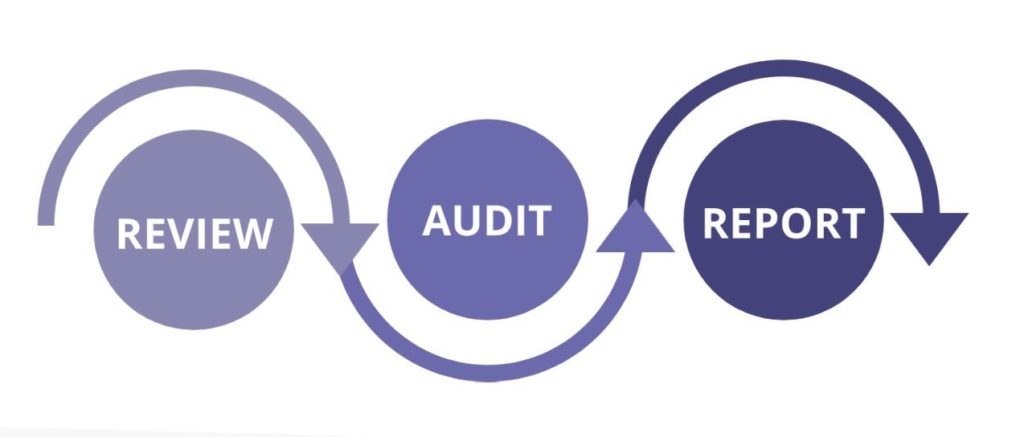
how to prepare for an it audit?
How to Prepare for An IT Audit
At Charlton Networks one of the first things we do is build an IT Audit plan that will enable us to achieve our objective. Part of this plan will include ways in which you can prepare for your IT Audit. This generally includes:
- Inform staff and stakeholders: You’ll need to inform everyone involved that an audit will take place so that everyone is aware and prepared. Appoint IT individuals that can work alongside IT managers in case issues arise.
- Collect all Essential information: Create a comprehensive list of all contracts with third party providers, vendors, subscriptions and hardware. This will give auditors a really good idea of where a business can potentially save money or advise on where money should be spent.
- The checklist: Most auditors will create a checklist of things that they want information about. If they ask you to get things prepared before the audit, make sure you do it as this is massively save on time.
- Policies and Procedures: Make sure your IT policies and procedures are in place and accessible for the auditor to review.
- Find previous Audits: If you’ve had previous audits make sure you’ve implemented the actions from these. Otherwise the audit will unveil things you’re already aware of that you haven’t actioned yet. It’s also a good idea to provide your auditors with the details.
Get help from our it audit experts
Even if you have your own IT Team, executing IT audits can be a challenge. Internal teams are more likely to overlook potential risks for fear of identifying their own potential wrong-doings. They are often too close to the organisation to have a fully objective and honest view.
At Charlton Networks we offer comprehensive IT audits for businesses. During the evaluation process we work hard to check the key areas of security and performance to ensure systems and IT infrastructure are working efficiently. We also fully check for compliance with government policies, standards, laws and regulations that pertain to information and related technology.
We’ve helped 100s of businesses develop vital risk management plans, business continuity plans and policies to successfully protect their business data and assets. If you’re still unsure where to start you can get a smaller, free IT audit from us which we can use to help build a robust IT strategy for your business.
We also offer automated and on-going audits through advanced tools like Liongard and Rapid Fire Tools which can be built into custom IT support contracts.
If you have any questions about your IT or Network audit then leave a comment below or contact the team.
Stay Connected
Subscribe for monthly tips and resources on how to transform your business through technology.